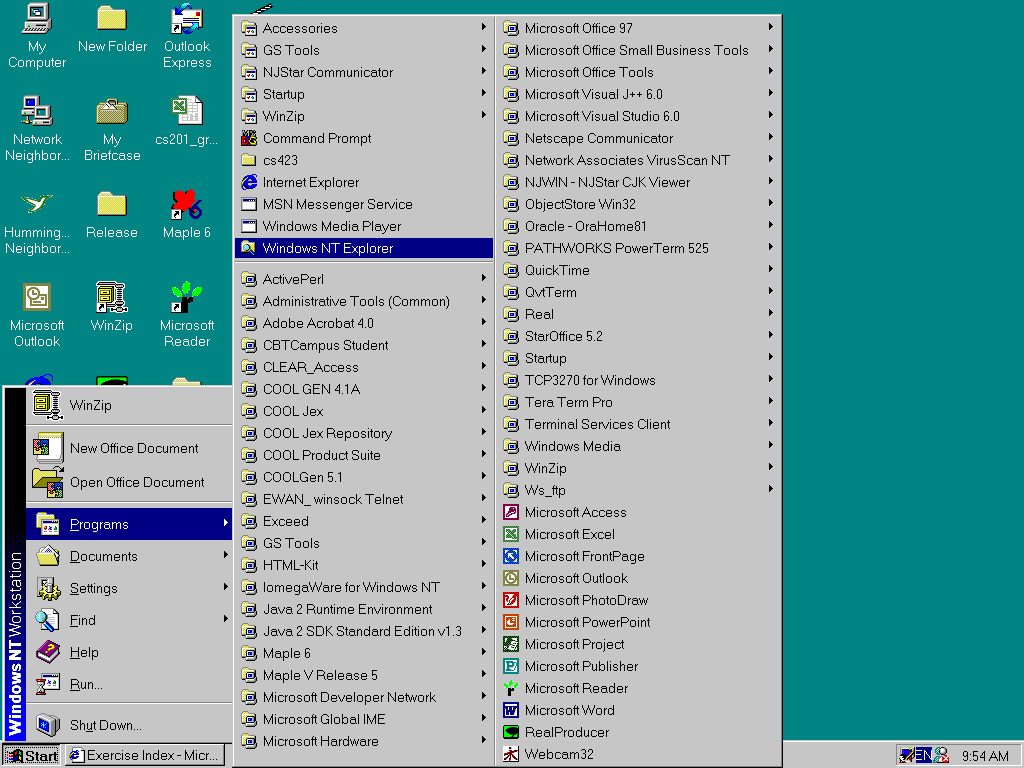
How to use window NT explorer
step 1:
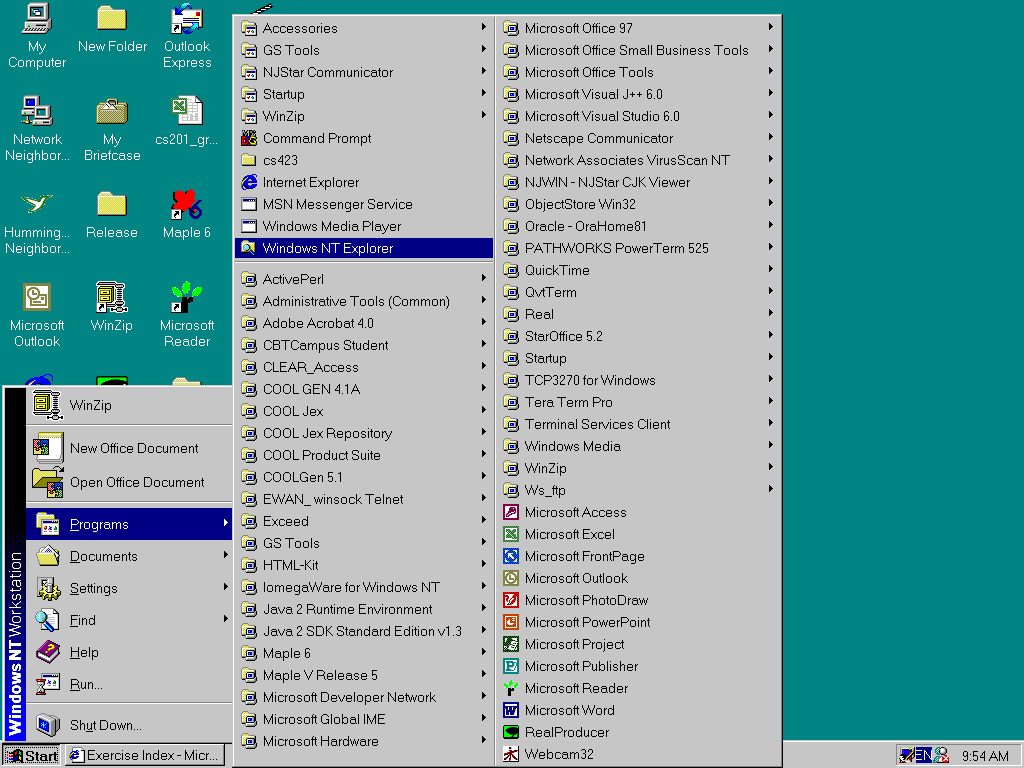
step 2: It looks like everything is normal, we don't need do anything else! Well...
be patient, what we are going to do is to find some functions that are helpful to us!
See below....
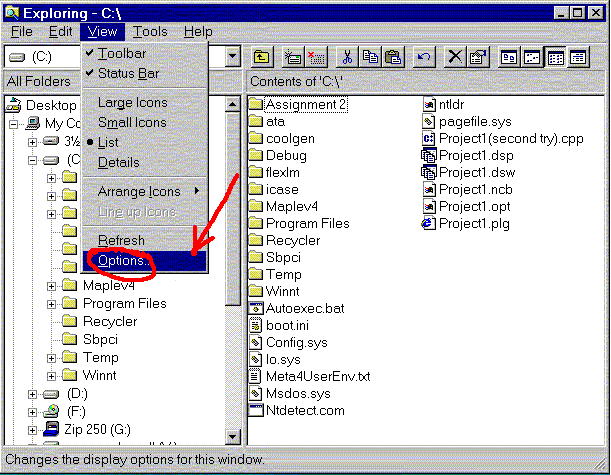
step 3: The default setting should be like this. Note, if we unclick on "Hide file
extensions..." that means we will see the file extensions. This setting is good for
us to tell what types our files are. Once we find some files that do not have right extensions
, we can notice them easily!
You may change other settings, it is up to yourself !
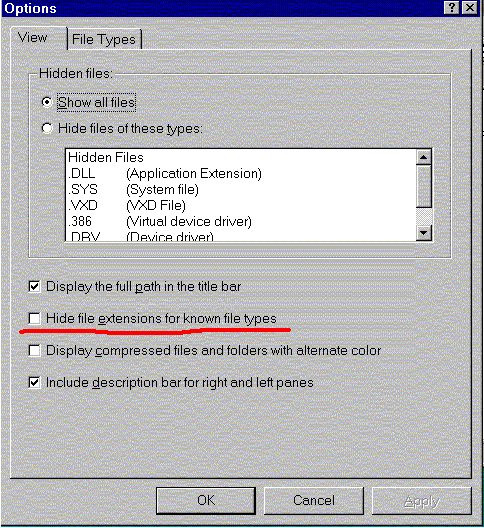
step 4: See, this is the format we want! Now we can see the extension for
every file! The purpose is that when we do it222 homework, we may use several
kinds of file extensions, like .html, .htm, .asp, .txt........
By NT explorer default value, Usually we won't see these file extensions, so we
had better change those settings for our convenience !
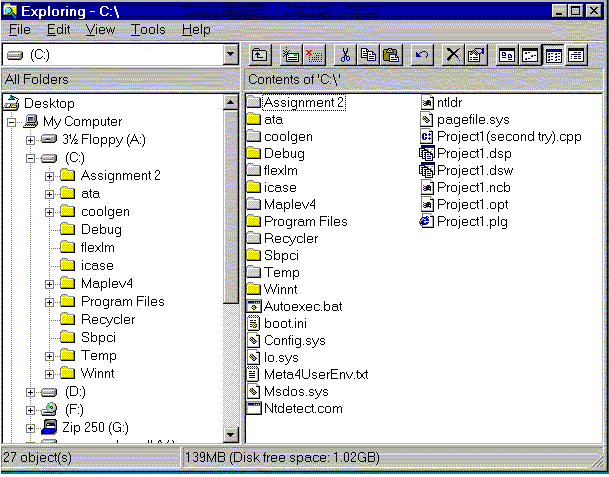
Do you get this point! Hope you would use this way to do your homework!
It will help you a lot!