
2. Create new page. Click new button, a blank page will show up.
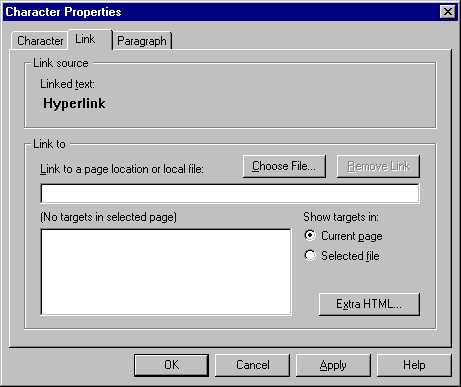
Enter the URL which you want to link
to.
5.
Insert image,
horizontal line or table.
Put the cursor in the place where you want to insert, then go to the title
bar to select Insert,
then select the proper items you want, also you can find shortcut
of these items in the tool bar.
Suppose you want to insert a table, after clicking table item, a table
window will pop up like this:
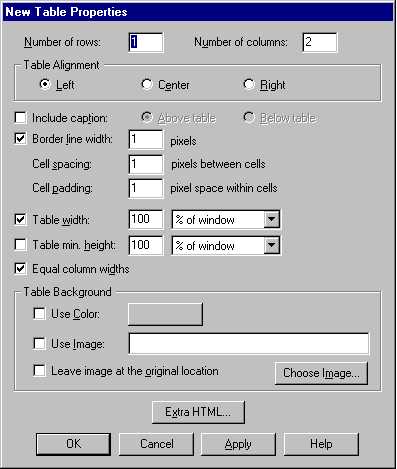
then you can set the table properties.
6. Set Background of the page.
Go to select Format
from the title bar, then click Page colors
and properties, a window will pop up like
this:
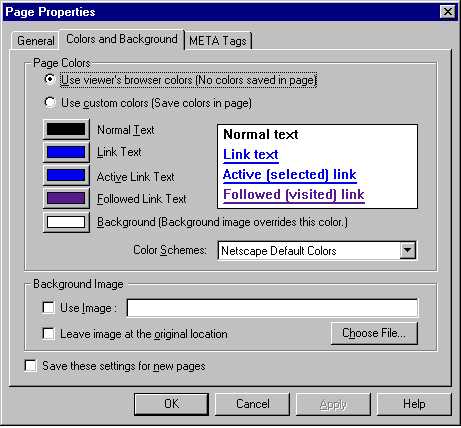
through this window, you set the background by using image or single color,
and also change the color of Normal Text,
Link Text.....
7. Set the alignment of the text
or image. Select Format,
and click Align,
then you get three choices, select anyone you want.
8. After you update the page, please save your page, and then you can preview
it by using Preview
button in the tool bar.