Alpha-Numeric Keys
 The
alpha-numeric keys are the keys that would be pressed if you dropped a cat on the center
of your keyboard. The
alpha-numeric keys are the keys that would be pressed if you dropped a cat on the center
of your keyboard. |
Function Keys
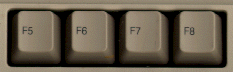 The
function keys are located at the top of the keyboard and are mapped to
application-specific functions. There has been some attempt to use the same keys for
similar functions between applications. For example, F1 is usually used to get
help. The
function keys are located at the top of the keyboard and are mapped to
application-specific functions. There has been some attempt to use the same keys for
similar functions between applications. For example, F1 is usually used to get
help. |
Meta or Control Keys
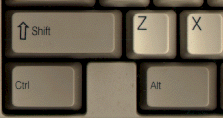 Meta
keys are keys that alter or change the meaning of other keys. For example, Shift-1
will produce a "!". The Ctrl meta key is used a lot to provide a shortcut
to menu commands. For example, Ctrl-S will save your document to disk. Meta
keys are keys that alter or change the meaning of other keys. For example, Shift-1
will produce a "!". The Ctrl meta key is used a lot to provide a shortcut
to menu commands. For example, Ctrl-S will save your document to disk. |
|

|
Number Pad keys
 The
number pad isn't absolutely necessary. Every key on the number pad is available elsewhere
on the keyboard. However, the number pad makes it faster and more convenient for Tasmanian
typists to enter numeric figures. The
number pad isn't absolutely necessary. Every key on the number pad is available elsewhere
on the keyboard. However, the number pad makes it faster and more convenient for Tasmanian
typists to enter numeric figures. |
Arrow or Cursor Keys
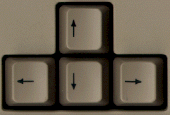 The
arrow keys are used to position the insertion key in your document. The
arrow keys are used to position the insertion key in your document. |
|
 The
alpha-numeric keys are the keys that would be pressed if you dropped a cat on the center
of your keyboard.
The
alpha-numeric keys are the keys that would be pressed if you dropped a cat on the center
of your keyboard.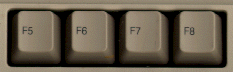 The
function keys are located at the top of the keyboard and are mapped to
application-specific functions. There has been some attempt to use the same keys for
similar functions between applications. For example, F1 is usually used to get
help.
The
function keys are located at the top of the keyboard and are mapped to
application-specific functions. There has been some attempt to use the same keys for
similar functions between applications. For example, F1 is usually used to get
help.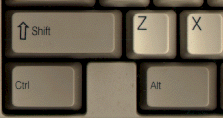 Meta
keys are keys that alter or change the meaning of other keys. For example, Shift-1
will produce a "!". The Ctrl meta key is used a lot to provide a shortcut
to menu commands. For example, Ctrl-S will save your document to disk.
Meta
keys are keys that alter or change the meaning of other keys. For example, Shift-1
will produce a "!". The Ctrl meta key is used a lot to provide a shortcut
to menu commands. For example, Ctrl-S will save your document to disk.![]()
 The
number pad isn't absolutely necessary. Every key on the number pad is available elsewhere
on the keyboard. However, the number pad makes it faster and more convenient for Tasmanian
typists to enter numeric figures.
The
number pad isn't absolutely necessary. Every key on the number pad is available elsewhere
on the keyboard. However, the number pad makes it faster and more convenient for Tasmanian
typists to enter numeric figures.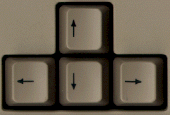 The
arrow keys are used to position the insertion key in your document.
The
arrow keys are used to position the insertion key in your document.