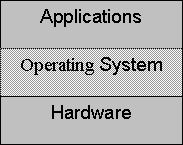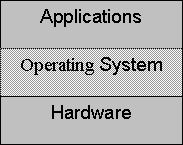Concepts
Operating Systems
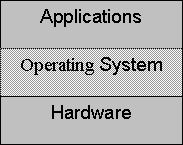
An operating system is a complex piece of software that sits between applications and
the hardware. Application programs, such as a word processing program, or a spreadsheet
program, use some common tasks. These could be opening/closing files, printing, saving,
output to screen, etc. Since many of these tasks are common to most programs, the
instructions for them are not included in every application, but instead in the operating
system.
The operating system
- controls and coordinates use of hardware among various application programs.
- provides an environment for users to do work with the computer.
- provides allocation and management of resources like printer, keyboard, CPU, etc.
The main objective of an operating system is to make the computer easier to use for the
user. Another objective is to provide efficient operation of the computer system. The
operating system is the one program running at all times on a computer, providing access
to the other application programs.
Some examples of operating systems are:
- MS-DOS: This is text-type operating system. For earlier versions, one had to type
in commands such as one for running a word processing program. Later versions were
menu-driven, but were still text-based.(Any graphics were limited.) Windows 3.1 was
created to act as graphical environment for DOS. The core operating system was still DOS,
but the Windows 3.1 application provided a "user-friendly" graphical user
interface (GUI). Windows also had better memory management. DOS is a single-tasking
operating system; that is, it can only run one program at a time. A multitasking system
runs two or more programs simultaneously, each in its own window. Windows extended DOS to
a multitasking system.
- MacOS: This operating system by Macintosh is a GUI operating system. Programs
have their own icons, and double-clicking on the icon starts the program.
- Windows95: This is a complete operating system that does not require DOS. It is
also a GUI system which has made computers more convenient for the user.
Copyrightę 1997 by the Curators of the University of Missouri