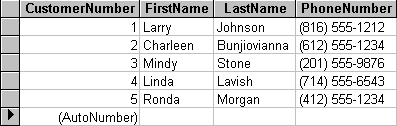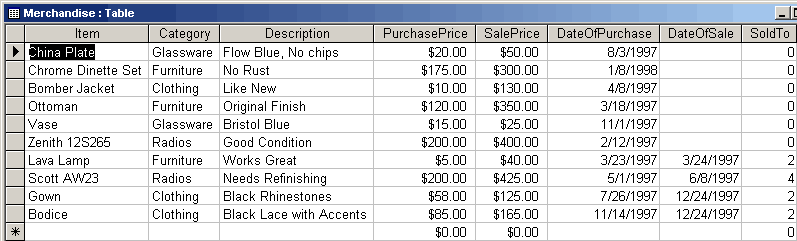CS 100 Databases
Assignment for Unit 1
Mr. Patina, the owner of a small antique store in your neighborhood, would like to
automate. Today he keeps records on index cards. He has two boxes of index cards. In one
box there is a card for each customer and in another there is a card for each item for
sale in his store. He is constantly misplacing cards and having trouble keeping the
information consistent between cards. You do some analysis and decide the best solution is
to automate with a personal computer database.
Your analysis reveals a need for specific data entry forms and output reports. You also
identify ways that sorting, filters, and queries can be used to help manage the data.
For this assignment you will create the tables needed to support the reports and forms
he wants. Specifically,
1. Create a database called GrandmasAttic. Add a table called Customers.
For the table Customers, use the following field names and attributes:
Customer number is unique for each customer record. It identifies a specific customer.
In other tables we can use customer number when we want to refer to a specific customer.
Add the following data to the table Customers:
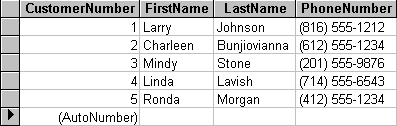
2. Add a table called Merchandise to the database GrandmasAttic.
For the table Merchandise, use the following field names and attributes:
(In practice you would probably include a field guaranteed to be unique for each item
record. For this exercise it's not necessary to have a unique primary key field.)
Add the following data to the table Merchandise:
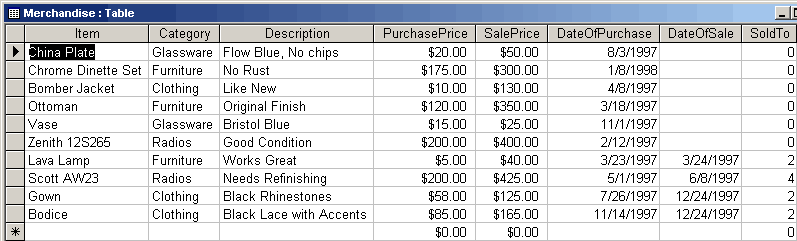
Questions & Answers from the email archives...
Once you have finished all steps, use File
Upload to submit the database file GrandmasAttic. (Note: Save a copy of
the database GrandmasAttic. It will be used in the next two assignments.) This is
assignment DB1.
Copyright 1998-2004 by the Curators of the University of Missouri