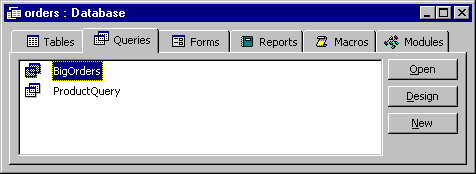
A query is another type of object you can create in Access:
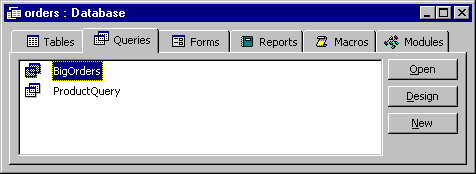
A query performs the functions of a filter, but acts like a table.
A query performs the functions of a filter because it allows you to specify criteria for selecting a subset of records. A query is more powerful than a filter because a query can sort, summarize and join fields from multiple tables.
Queries act like tables because queries can be used as a source of records for forms, reports, and other queries. For example, suppose you have a database with two tables, one listing orders and the other listing product details. A valuable report might be one listing orders and for each order some information from the products table. Here is a query formed from the two tables that is the perfect source for such a report:
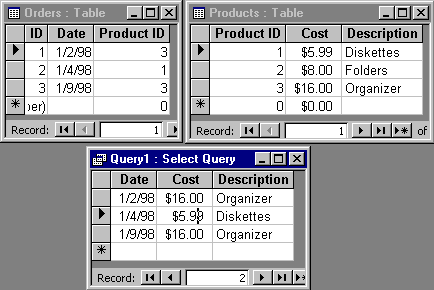
You can create a report from this query or work with it as if it were a table. You can even change the values in a query and the changes will be propagated to the tables from which the query was created.
Queries are most useful when you have multiple tables and relationships defined between tables. Defining relationships between tables is an advanced topic not covered in this course.