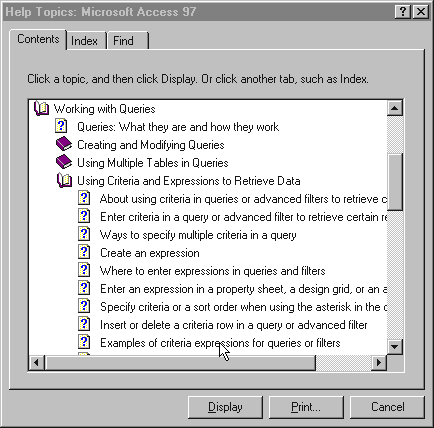CS 100 Databases
Unit 2: Manipulating the Data in a Database
Lesson 5: Creating a Database Query
How you specify sort order and selection criteria in a query?
The bottom portion of the query design grid has rows for specifying sort order and selection criteria:
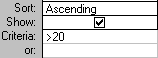
The following animation demonstrates how to specify sort order and selection criteria.