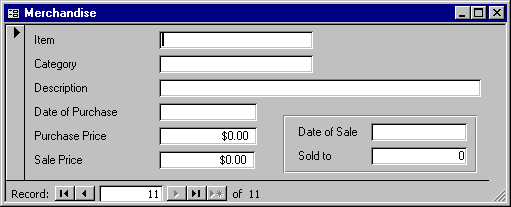
Mr. Patina is now ready to copy the information from all of his index cards to the new database. To reduce keying errors he has asked you to create a form for the Merchandise table that matches the format of the information on his index cards. He would also like a professional looking inventory report he can share with customers.
Specifically,
1. Open the database GrandmasAttic you created in assignment #1 and 2. Create a form called Merchandise for the table Merchandise that looks like:
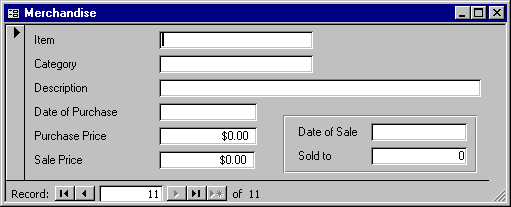
2. Create a report called Inventory from the query Inventory. The report should list every field from the query Inventory. Data on the report should be listed in columns and grouped by category. (Hint, try using the report wizard to create a rough draft and then design view to make final adjustments.) There are no strict requirements on layout, but your report should look professional. Here is an example,
Questions and answers from the email archives...
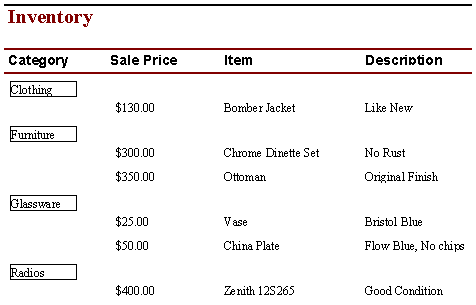
3. Extra credit! Microsoft Access is a relational database. The real power of a relational database is that you can join or relate one table to another. For extra credit create a report that lists each item sold along with the name of the customer which purchased the item. One way to accomplish this is to first create a query from the joined tables Customers and Merchandise. Here is an example,
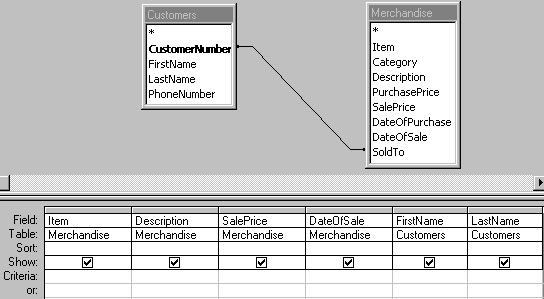
Then create a report from the query. You may also want to group by customer and print subtotals on sale price.
Once you have finished, use File Upload to submit the database file GrandmasAttic. This is assignment DB3.
Copyright 1998 by the Curators of the University of Missouri