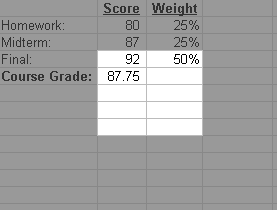
These keys allow you to zip around your document with greater efficiency.
The Page Up key moves the contents of the display window down one full page. This seems odd at first, but the way to think about it is that it moves the field of view onto the spreadsheet up one full page. Here is an image to help you visualize it:
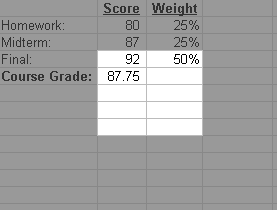
In the image above, the light area represents the portion of the spreadsheet which is visible in the display area of Excel. Since the display window has five rows in it, a Page Up would attempt to move this display window up four rows. (There is always one overlapping row left on the screen.) In this example, if the column headers were in the top row (row 1), Page Up would move the display area up the maximum distance which is three rows.
Page Down works the same way in the opposite direction.
For more information refer to the on-line help in Excel. (Go to Help/Contents and Index, search shortcut keys, select Microsoft Excel, and then "Move and scroll on a worksheet.")
Copyright 1997 by the Curators of the University of Missouri