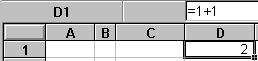
One of the strangest things to become accustomed to as you learn to use a spreadsheet is not seeing the definition of a formula you enter into a cell. The default mode of Excel is to show the value or result of a formula in a cell, rather than the definition of the formula. For example, in the following spreadsheet cell D1 contains the formula =1+1.
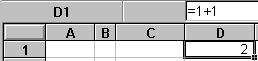
Displayed in the cell you see the value 2. Since the cell is selected you see the definition of the formula on the entry bar. The default mode is to display values in place of formulas. This makes the spreadsheet more readable as you work with it.
You can, however, change the view of the spreadsheet so formulas are displayed. To show formula definitions in cells, first select the Options... command from the Tools menu. Next, make sure the View tab on the Options dialog box is selected. And finally, check the Formulas option.
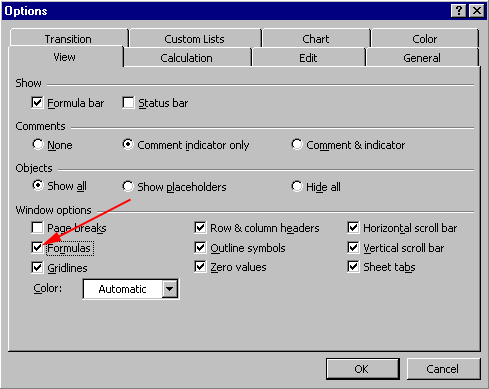
Copyright 1996 by the Curators of the University of Missouri