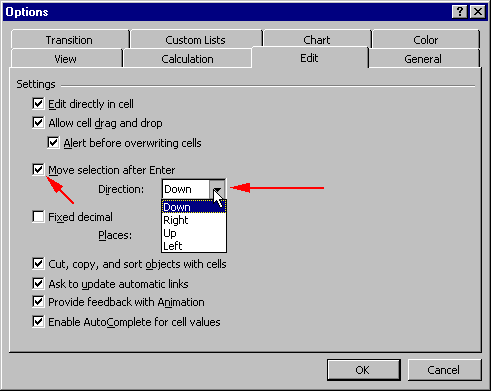Concepts
How is pressing the Enter key different from pressing the Tab key?
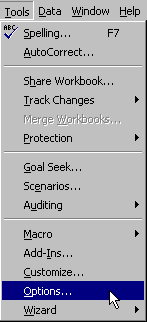 The
answer to this question is...it depends. It depends on how you have your
options set. Excel has a group of dialog boxes for setting options. To
view or change an option select the Options... command from the Tools menu.
This will display a dialog box similar to the one below: The
answer to this question is...it depends. It depends on how you have your
options set. Excel has a group of dialog boxes for setting options. To
view or change an option select the Options... command from the Tools menu.
This will display a dialog box similar to the one below: |
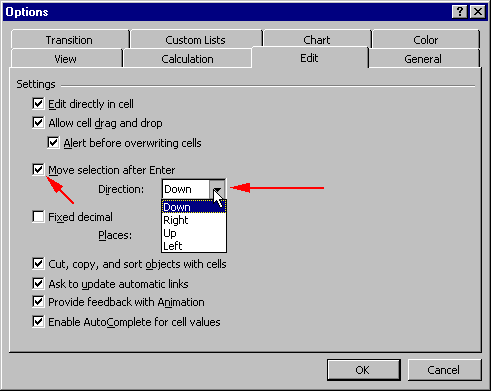
The behavior of the Enter key is determined by the status of the Move
selection after Enter check box under the Edit tab. If this box is checked, pressing
the Enter key will submit the contents of the cell you are editing and
move the cell cursor one cell in the direction you specify. If this box
is not checked, pressing Enter will submit the contents of the cell and
leave the cell cursor at the current cell.
The Tab key has a similar behavior, but it takes you left to right.
If you really want to learn all the special navigation keys you should
know that the Shift key can be used with the Enter and Tab key. Pressing the Shift key at the same time as the Enter or Tab key will cause the cursor
to move in the opposite direction it would move normally.
Copyright 1996 by the Curators of the University
of Missouri
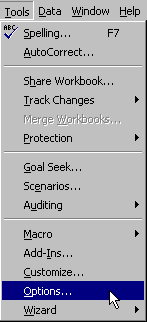 The
answer to this question is...it depends. It depends on how you have your
options set. Excel has a group of dialog boxes for setting options. To
view or change an option select the Options... command from the Tools menu.
This will display a dialog box similar to the one below:
The
answer to this question is...it depends. It depends on how you have your
options set. Excel has a group of dialog boxes for setting options. To
view or change an option select the Options... command from the Tools menu.
This will display a dialog box similar to the one below: