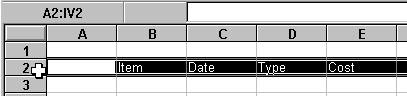
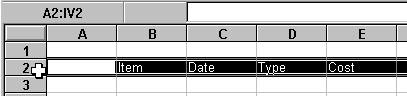
Clicking on a column letter or row number is a shortcut for selecting all entries in a column or row. When done by accident the long black highlighted area it leaves on your spreadsheet is alarming.
Although initially the behavior seems annoying, it can be useful when you are working with a large spreadsheet. If, for example, you have a long column of numbers you want to specify as a parameter to the SUM function, clicking on the column letter is an efficient method of selecting all entries in the column. (Incidentally, if you use a range selection in a numeric formula and the range selection includes cells with text entries, the cells in the range selection with text entries will be ignored.)
To deselect a row or column, simply click any cell in the spreadsheet.
Copyright 1996 by the Curators of the University of Missouri