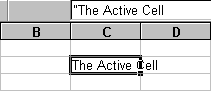
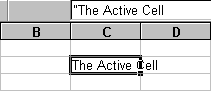 |
A spreadsheet is made up of a rectangular array of cells. When you type at the keyboard the data is sent to one cell. How does Excel determine which cell? The cell with the heavy black border is the active cell (or selected cell) and the cell that will receive the data when you begin to type. You can change the active cell by clicking on another cell in the spreadsheet. |
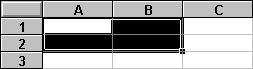 When
you select a range of cells there still is only on active cell. When a
range of cells is selected the active cell is the only cell in the range
not shaded. When
you select a range of cells there still is only on active cell. When a
range of cells is selected the active cell is the only cell in the range
not shaded. |