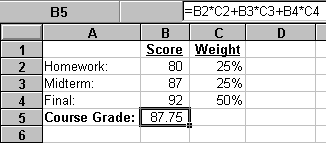
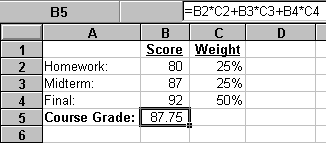
The figure above shows a picture of a spreadsheet. As you can see from the picture, a spreadsheet is made up of a rectangular array of cells. A cell is an area of the spreadsheet defined by the intersection of a row and column. When you enter data into a spreadsheet you enter the data into a cell. Each cell contains one data item. That data item can be a text string, number, or formula. You can change the width of a column and the height of a row, but all cells in the same row (column) must have the same the same height (width). One consequence of this restriction is that it is very easy to reference a cell or data item in a spreadsheet.