Hint, enter the formula for cell D4 (with careful attention to relative and absolute references) and copy down to D15. Copy the spreadsheet from the first worksheet to the second and change the value in B1.
Question and answer from the email archives.
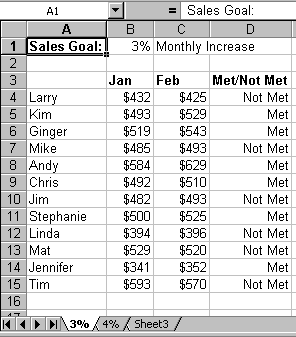
Figure 1.
Save the file as SALESGOAL
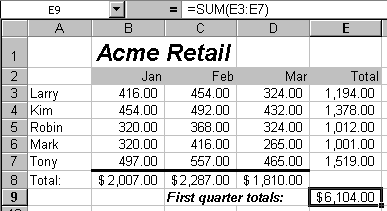
*Note, use formulas to calculate values in column E and row 8.
And create a chart from the data with the following layout:
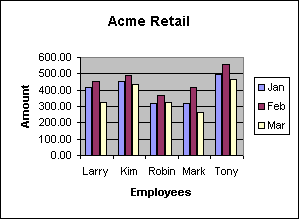
Save and submit a file named ACMERETAIL