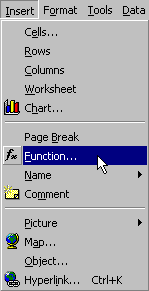 Excel
contains built-in functions for common calculations. A function performs
a set of calculations in one step. For example, a simple function is AVERAGE(C1:C5),
which adds the values in cells C1 through C5, then divides the result by
the number of cells in that range to get the average value. Excel contains
many such functions.
Excel
contains built-in functions for common calculations. A function performs
a set of calculations in one step. For example, a simple function is AVERAGE(C1:C5),
which adds the values in cells C1 through C5, then divides the result by
the number of cells in that range to get the average value. Excel contains
many such functions.
The list of functions that Excel offers can be browsed. Using the Function... menu command under the Insert menu provides a "function browser." The Insert/Functions dialog box displayed lists all the built-in functions.
You do not need to know exactly which function you want to use before you start. You can browse the list and then decide which function fits the set of calculations you need to perform. At the bottom of the dialog box there is a brief description of the function currently highlighted. Of the many functions available, you'll probably find that there are only about 6-8 that are most useful.
The function browser lists all available functions. Use of functions in spreadsheet documents is very useful, especially for long, complicated calculations.