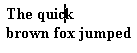
The insertion bar is a blinking vertical line within your word processor document that marks the point where text will be inserted when you begin typing. In this example,
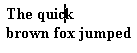
the insertion bar can be seen between the letters "c" and "k" in the word "quick." Typing XYZ at this point would change "quick" to "quicXYZk," and leave the insertion bar between the "Z" and the "k." Pressing the Delete key would remove letters to the right of the insertion bar, one by one.
The cursor and the insertion bar are separate items, and both can be seen on your screen at the same time. When you move the mouse, the cursor always moves along with it. If you click within a word processor document, the insertion bar will then disappear from its previous location, and reappear where you have clicked.
Copyright 1997 by the Curators of the University of Missouri