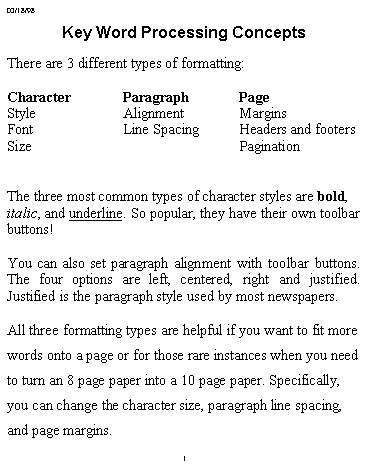
Word Processing
Assignment for Unit 2
1. Create the document as shown in Figure 1 below. Your document doesn't have to look exactly like the image below, but it should have the following format characteristics,
- Set the top and bottom page margins to 1.3" and the left and right page margins to 1.2". (Hint, use File/Page Setup.)
- The title should be Arial 20 point font. The rest of the document should be Times New Roman 18 points.
- Tab stops should be used to line up the three columns on paragraph formatting: Character, Paragraph, and Page. (Hint, the first column is left aligned so doesn't need a tab stop. The second and third column need tab stops. There are default tab stops every .5 inches you could use, but we recommend you create specific tab stops for the second and third column. The tabs should be left-aligned.)
- You should use the bold, italic, and underline character styles were appropriate.
- The last paragraph has 1.5 line spacing. The second to last paragraph is justified, all others are left justified. (The title is of course centered.)
- The document contains a header and footer. The header includes the date left justified. The footer includes the page number centered.
Save the file as WPCONCEPTS (Note, when you save the file as WPCONCEPTS
Word automatically adds the suffix .doc. So, the file on your diskette will be WPCONCEPTS.doc.)
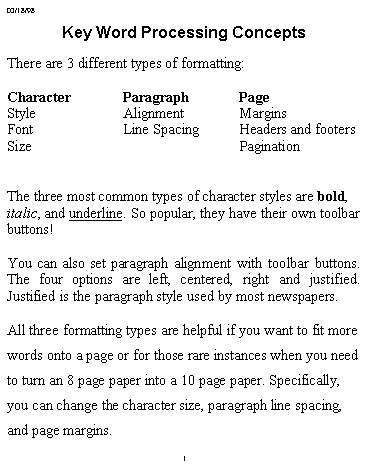
Figure 1.
2. Create the document as shown in Figure 2 below. Your document doesn't have to look
exactly like the image below, but it should have the following format characteristics,
- Set the top and bottom page margins to .8" and the left and right page margins to 1.5". (Hint, use File/Page Setup.)
- The font should be 14 point Times New Roman.
- The applicant's address and complementary close should start at the approximate center of the document. Use tab stops to align each line. (For each line set a specific tab stop at the center of the document. Don't rely on default tab stops.)
- Use the Insert/Symbol menu option to add the ® symbol after the company name "Hallmark" in the second full paragraph.
- The 4 paragraphs that make up the body of the document should have the following characteristics:
- Left aligned
- First line indent of .5"
- Single spaced
- Spacing before should be 6 points. (Note, the blank spaces between paragraphs in the body of the document aren't blank lines. The blank spaces are provided by specifying 6 points of space before each paragraph.)
- Use the spell checker to fix any spelling errors.
- Use the Tools/Word Count command to count the number of words in the document. Ad a line at the bottom of the document that tells how many words are in the document (before you add the last line). Change the font of this last line to Arial.
Save the file as LETTER
Questions and answers from the email archives...
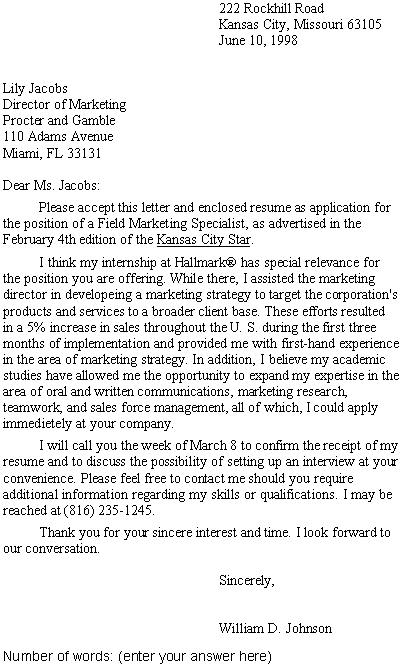
Figure 2.
Once finished with all the steps, use File Upload
to submit the results. This is assignment WP1.
Copyright 1999 by the Curators of the University of
Missouri