The Ruler is part of the screen display. It looks like this:
![]()
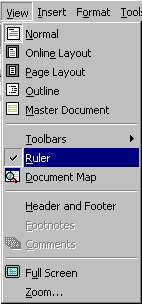 Choose the Ruler command in the View menu to show the ruler, or to hide it if it's already visible: The ruler gives some information about the currently selected paragraph: where the tab stops are and what kind they are, where the margins are, and how much the first line of the paragraph is indented relative to following lines. The ruler is marked in inches so that you can see exactly how large the final printed document will be. You can drag elements of the ruler to change the paragraph margins and tab stops of the currently selected paragraph. |
Copyright 1996 by the Curators of the University of Missouri