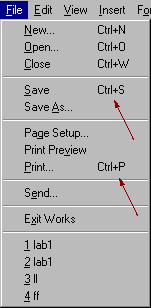
A keyboard shortcut is a key or sequence of keys that perform some command. For example, to save a document to diskette you could choose the File/Save menu command. Alternatively, you could use the keyboard shortcut Ctrl+S.
The Ctrl+S notation indicates you are to press and hold the Ctrl key followed by the S key.
The term keyboard shortcut is a generic term used to describe any key combination that has some effect on the application you are using. For example, the Esc key is a shortcut for closing a menu without selecting a command. The Tab key is a shortcut for moving to the next option.
Why use shortcut keys anyway? The first word processors recognized only key combinations that represented command. No mouse; no menus. The addition of the mouse input device and menu commands have significantly reduced the time it takes to learn how to use a word processor. While specifying commands with menu commands and with the mouse may be easy, it's not efficient. Once you become comfortable with the commands available, it is likely you will want to seek out the shortcut keys to boost your efficiency.
Many shortcut keys are listed on the pull-down menus to the right of the menu command they represent.
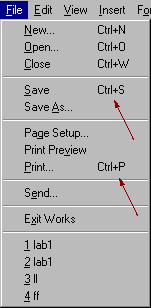
Copyright 1996 by the Curators of the University of Missouri