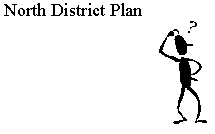 Having a problem centering the clipart image to the right
of the title?
Having a problem centering the clipart image to the right
of the title?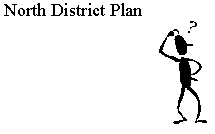 Having a problem centering the clipart image to the right
of the title?
Having a problem centering the clipart image to the right
of the title?
When you insert a clipart image the default "wrapping style" is to force text to the top or bottom:
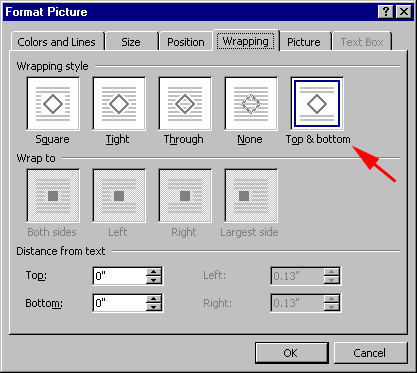
You want to use a wrapping style that allows text to sit to the left of the image. For example:
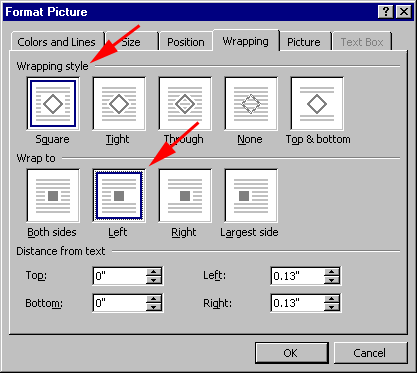
To change the wrapping style,
Now you should be able to center the image to the right of your title by clicking and dragging the image.