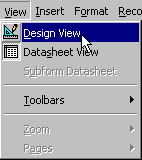
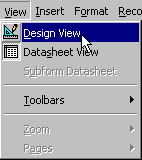 |
Table objects (and you will see this applies to other
objects as well) have both a Datasheet view and a Design view. The View
menu or toolbar button |
The Datasheet view shows the contents of the table. You can add, delete, or edit records in the Datasheet view.
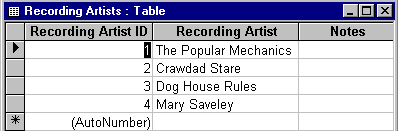
Datasheet View
The Design view shows the table definition. You can modify the structure of the table in the Design view. The Design view was used in the previous objective to create a table.
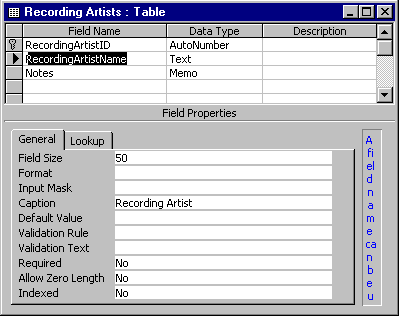
Design View
The following animation shows how to switch between Datasheet view and Design view.
|
|
|
(Note: In the animation above, a right mouse click over the table name is used to expose the popup menu.)
|
Copyright 1997 by the Curators of the University of Missouri |