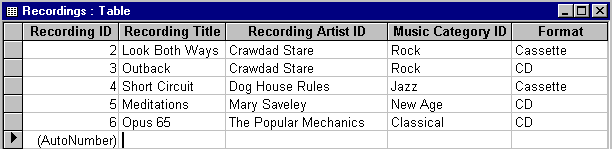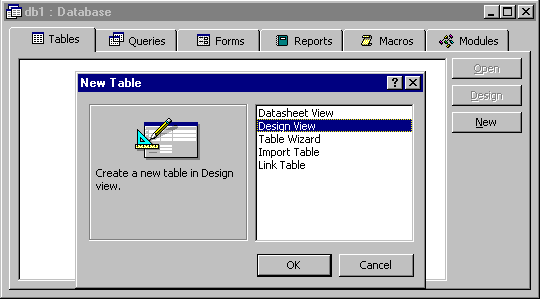Databases
Unit 1: Introducing the Database
Lesson 2: Creating a Database Table
How do you create a new table?
A table is one of the most important objects you will define for your
database. A table is a container that will hold the data you store in your
database. Tables also define what type of data you can store in
your database. A database may have one or more tables. Here is an example
of a table from a music collection database:
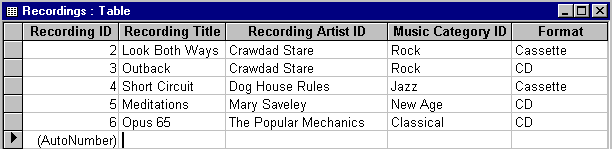
In the first lesson of this unit
we discussed planning. Before you can create a table you must know what
fields it will include and the data type of each field.
For this objective let's assume you want to create a database that will
keep track of the books you own. After some planning and careful thought
about how you will use the database, you decide the fields (and data types)
you need are:
- title (text field)
- author (text field)
- price (numeric field, currency to be specific)
The following animation shows how to create a table with the three fields
above. The comments following the animation explain the process in more
detail.
When you select  while
the Tables tab is showing you are given five options for creating a new table:
while
the Tables tab is showing you are given five options for creating a new table:
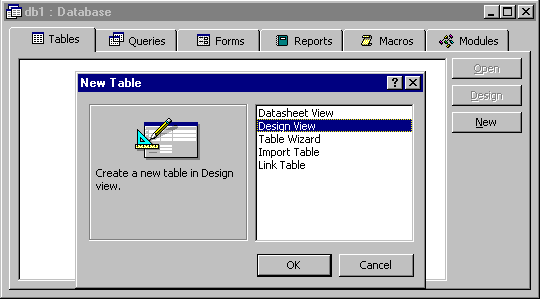
In this course the only two options we will discuss are:
- Design view
- Table Wizard
The animation above demonstrates the Design view method of creating
a table. With Design view you have the most control. In Design view you
specify the name, data type, and properties for each field in your table.
The Table Wizard is much like the Database Wizard we discussed in the
first lesson. The Table Wizard
lets you create a table from a list of common table definitions. The Database
Wizard can be helpful because it may suggest fields you haven't considered.
Regardless of how you initially create your table, you will see in the
next objective that you can always return to the Design view and make changes
to your table definition.
A field is defined by its:
- name
- data type
- description (optional), and
- properties
Valid data types are:
- Text
- Characters and numbers up to 255 characters in length.
- Memo
- Characters and numbers up to 65,535 characters in length.
- Number
- Numeric values that may be used in calculations.
- Date/Time
- Date and time values (good for representing values through the year
9999!).
- Currency
- Currency fields use a fixed-point calculation method that avoids rounding
errors.
- AutoNumber
- Unique sequential number provided by Access. Good data type for key
fields.
- Yes/No
- Represents a field that can have two values. Very efficient.
- OLE Object
- Allows you to define a field that contains a complex object, such as
a spreadsheet or video clip.
- Hyperlink
- Reference to a web page or object outside of the database.
- Lookup Wizard
- Lookup Wizard isn't a data type. The Lookup Wizard allows you to create
a field that gets its values from another table or list of values that
you provide.
Notice that when we chose to save  the
table it warned us about not having a primary
key field defined. A primary key field is used to create relationships
between tables.
the
table it warned us about not having a primary
key field defined. A primary key field is used to create relationships
between tables.