Databases
Unit 1: Introducing the Database
Lesson 1: Creating and Saving a Database
How do you save a database?
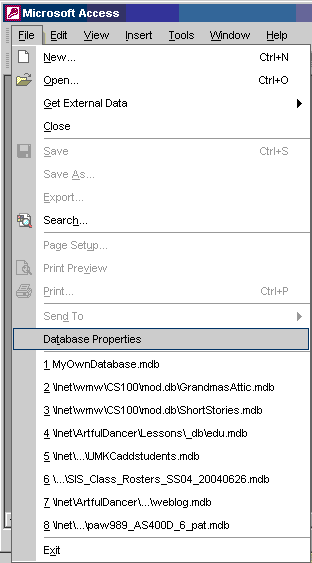 The
saving ritual with database documents is bit different from what you are
use to with word processing and spreadsheet documents. With word processing
and spreadsheet documents, you are probably accustomed to working with
a document stored in the memory (RAM) of your computer and using the File/Save
command to save your work to disk when you are finished.
The
saving ritual with database documents is bit different from what you are
use to with word processing and spreadsheet documents. With word processing
and spreadsheet documents, you are probably accustomed to working with
a document stored in the memory (RAM) of your computer and using the File/Save
command to save your work to disk when you are finished.
Database documents work a bit differently. A database document is a single file, but there is no File/Save command for a database. There are File/Save and File/Save As... commands, but these commands apply to database objects. (You will learn later that objects are things like reports, forms and tables.)
With database documents you save once in the beginning when you create your database, and then after creating or changing each object in your database. When you create a new database, you must specify the name of your database and the location on disk where it will be stored. After that you are prompted to save each object that you create or edit. You don't need to specify a location for each object in your database; the objects are stored inside the file that defines your database. You do, however, need to specify the name of each object you create. For example, the database below has a form object called My First Form .
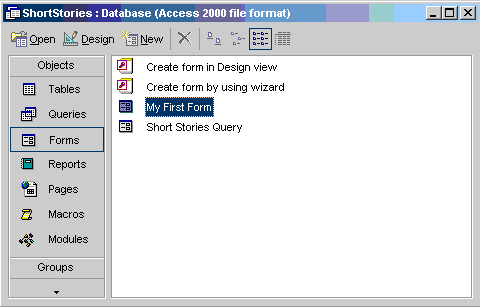
In the next objective you will learn how to create a table and enter data. There is no command for saving the data you enter into your database. As soon as you enter the data, they're saved.
Reminder: You must be aware where you initially save your database. If you are using a public lab you do not want to save your file to the local hard disk of the machine. Chances are when you return the next day your document won't be there. If you are using a public machine you'll want to save your file to your own personal floppy diskette.