|
|
|
If your database has only a few records in it, you can easily scan the records to find a specific value. When your database grows to hundreds of records a more automated method is required. The Find command allows you to search database records or fields for a specific string of characters. The Find command is available in Datasheet view from the Edit menu or toolbar.
The following animation shows an example:
|
|
|
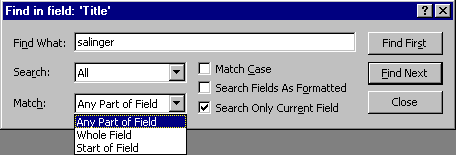
There are many options on the Find dialog box that will help you zero in on exactly the record or field you want to locate.
![]() Controls
the direction of the search. You can search all records or records before
or after the current record.
Controls
the direction of the search. You can search all records or records before
or after the current record.
![]() You
can look for a string of characters within a field, or fields that exactly
match the search string.
You
can look for a string of characters within a field, or fields that exactly
match the search string.
![]() When
checked, "salinger" would not match "Salinger."
When
checked, "salinger" would not match "Salinger."
![]() You
may recall that a field has both a value and a view or format. For example,
a field formatted as currency may contain the value 1495 but have the format
$14.95. If Search Fields As Formatted is checked, your search
string must match the formatted view of the field. (Note: This option is
only valid when
You
may recall that a field has both a value and a view or format. For example,
a field formatted as currency may contain the value 1495 but have the format
$14.95. If Search Fields As Formatted is checked, your search
string must match the formatted view of the field. (Note: This option is
only valid when ![]() is
checked.)
is
checked.)
![]() Check
this option to narrow our search to the current field. If unchecked, all
fields in the database will be search for a match to your search string.
Check
this option to narrow our search to the current field. If unchecked, all
fields in the database will be search for a match to your search string.
|
Copyright 1997 by the Curators of the University of Missouri |