|
|
|
The short answer is, the value "#######" will be displayed in a cell if the numeric value for that cell is too long to fit within the bounds of the cell, or if the value is outside the range of a particular format. For example:
|
|
|
The long answer includes a few more subtleties.
Each cell in a spreadsheet has a fixed length. You can manually change the length of a cell, but the cell length won't change automatically to fit the data. What happens when the data is too large depends on the type of data.
For numeric data, the cell is filled with "#"s. Is this reasonable? Compared to the alternatives it does seem reasonable. If Excel, instead, displayed a portion of the number, it may not be obvious you are looking at a portion of the actual number. Clearly this could have disastrous effects. Therefore, "#"s are displayed to alert you that the cell width is not wide enough to display the full value of the number.
When a cell contains a text value, and is not large enough to display every character, the behavior is a bit different. If the cell value is text and the following cell is empty, the cell value spills over into the next cell. If the next cell is not empty, a portion of the text is not displayed. For example,
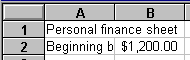
When the value of a cell is too large to fit within the dimensions of a cell you will most likely want to resize the column or row that cell is in. Note: There is no way to resize a cell in isolation. If you want to change the width (height) of a cell you must change the width (height) of every cell in its column (row). For instructions on how to change the width of a column (and height of a row), please refer to that lesson.
Copyright 1997 by the Curators of the University of Missouri