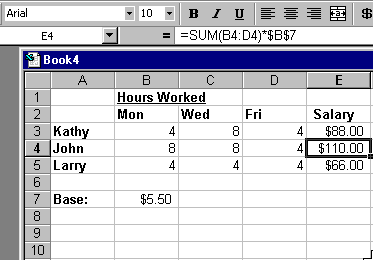 Just as the word processor tool provides commands for inserting and deleting
paragraphs, the spreadsheet tool provides commands for inserting and deleting
rows and columns. Inserting and deleting at the row and column level in
a spreadsheet is natural because modifications to a spreadsheet usually
affect a whole row or column. For example, consider the spreadsheet to
the right. To add an additional employee we would need to insert a row.
To add an additional business day we would need to insert a column.
Just as the word processor tool provides commands for inserting and deleting
paragraphs, the spreadsheet tool provides commands for inserting and deleting
rows and columns. Inserting and deleting at the row and column level in
a spreadsheet is natural because modifications to a spreadsheet usually
affect a whole row or column. For example, consider the spreadsheet to
the right. To add an additional employee we would need to insert a row.
To add an additional business day we would need to insert a column.
Inserting
The following avi movie shows the steps for inserting a row and column. Notice how the Insert operation changes the cell references in the formula. Even absolute references are adjusted automatically. The absolute reference to $B$7 changes to $B$8 after the row is inserted. The range reference changes from B4:D4 to B5:E5.