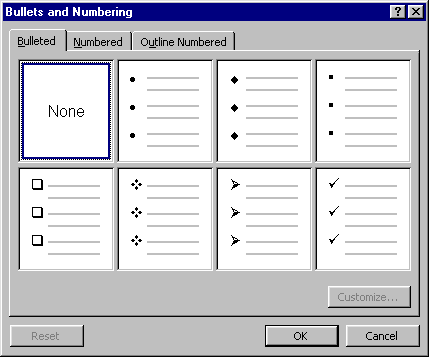
Bulleted lists are a special paragraph format.There are two ways to set up a bulleted list. While each method will result in a bulleted list, each method is distinguished by the amount of control you have over the end result, and the amount of effort required.
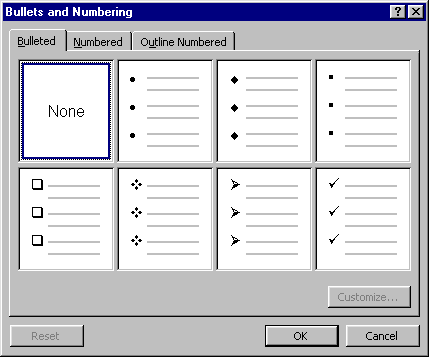
The Bullets and Numbering dialog box. To create a bulleted list using the Bullets and Numbering dialog box:
The Bullets toolbar button. To change any paragraph into a bulleted or numbered
list item, select the paragraph and click the Bullets toolbar button ![]() or the Numbered list
button
or the Numbered list
button ![]() . The Bullets
toolbar button can also be used to convert a bulleted list item or paragraph into a plain
or non-bulleted paragraph.
. The Bullets
toolbar button can also be used to convert a bulleted list item or paragraph into a plain
or non-bulleted paragraph.
Copyright 1996 by the Curators of the University of Missouri