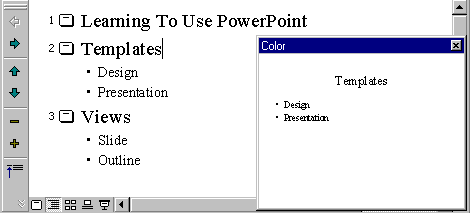
Before you can enter or edit text you must be in Outline View or Slide View. Outline View is better if you have lots of changes to make, and Slide View is better if you want to work with one slide at a time. Slide View is also the only view you can use to enter drawings, sounds, and other forms of non-text content.
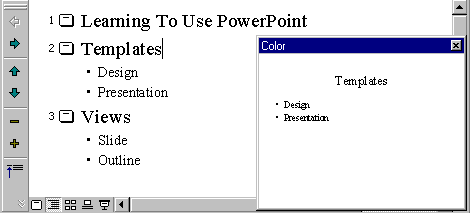
In Outline View you enter and edit text as if you were creating an outline. A new slide
is created for each line of text at the outermost level. Lines that are indented are
bullets on a slide. (For example, in the image above Template is a slide and contains two
bullets: Design and Presentation. The small preview window to the left shows the format of
the slide.) You can use the arrow buttons ![]() on the left to add and remove indentation.
on the left to add and remove indentation.
In Slide View you first select the area of the slide you want to edit and then type your changes.
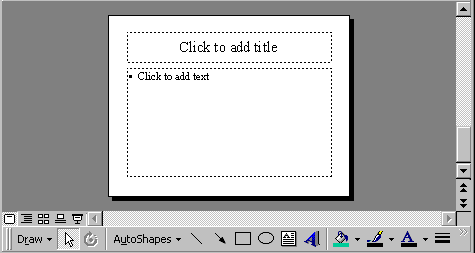
The following animation shows and example of entering text in both Outline View and Slide View.
The above animation doesn't show it well, but in Outline View when you press return a new line is created at the same level as the previous line.