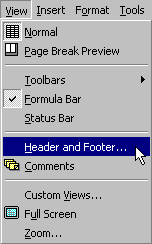 A
header is some text that is printed at the top of every page. A footer
is some text that is printed at the bottom of every page. For example,
you may want to print the page number at the top of every document:
A
header is some text that is printed at the top of every page. A footer
is some text that is printed at the bottom of every page. For example,
you may want to print the page number at the top of every document:
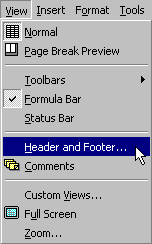 A
header is some text that is printed at the top of every page. A footer
is some text that is printed at the bottom of every page. For example,
you may want to print the page number at the top of every document:
A
header is some text that is printed at the top of every page. A footer
is some text that is printed at the bottom of every page. For example,
you may want to print the page number at the top of every document:
![]()
Headers and footers are part of the page layout. To specify or modify the header or footer for your document, first select View/Header and Footer. This will bring up the dialog box you can use to build the header or footer:
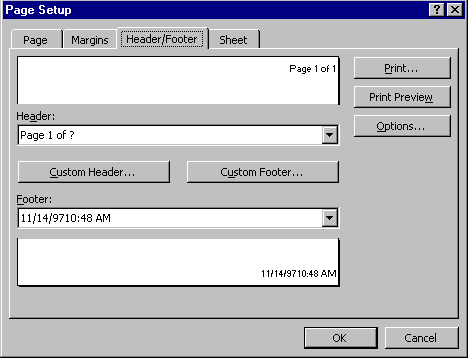
From the Header/Footer tab on the Page Setup dialog box you can choose from among the predefined headers and footers or create your own custom header or footer.
The following animation shows an example.
|
|
|
Note that in the animation above:
|
Copyright 1997 by the Curators of the University of Missouri |