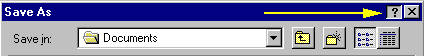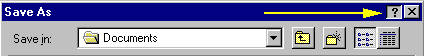Word Processing
Unit 1: Introducing Word
Lesson 1: Entering and Exiting the Application.
How do you use Microsoft Office Help?
The Help system in Microsoft Office is comprehensive and an excellent resource for
general information and specific answers to your questions. Probably the best way to learn
how to use the Help system and understand what is available is to experiment. What follows
is a brief introduction to the Help system which will make experimenting easier and more
productive.
The Help system can be divided into three sections. Each section is designed to address
a specific need for more information.
- The Contents and Index command from the Help menu is useful for
information on a certain topic. When you choose this command, you are presenteed with a
dialog box with three tabs:
- Contents: This is useful when you are looking for general information on a
certain topic. This command provides an entrance into the help system that takes you from
general topics to more specific information.
- Index: This is useful when you are looking for an answer to a specific
question. It allows you to search the contents of the help system by keyword.
- Find: This is search system. You can look for certain keywords or phrases within
a topic.
- A very useful command in the Help menu is the What's This? command. When
you choose this command, the mouse pointer changes to an arrow with a question mark. You
can now click the mouse on any point in the Word screen that you need help with. A box
with information on that topic will pop up. This command is very helpful for immediate
context-sensitive help.
- WordPerfect Help: If you are more familiar with WordPerfect, this command offers
useful tips and information for WordPerfect users.
- Microsoft Word Help: This command in the help menu activates the Office
Assistant. Usually in the form of an animated paper clip, the Office Assistant
provides directed questions to help with any topic. You can leave the Office Assistant on
while you are working on your document, and the Office Assistant will not only provide
entertainment, but will voluntarily provide helpful tips and answers on context-specific
topics as you work. Often, there is little light bulb beside the Office Assistant if there
is a tip or an easier way for something you just did. The Office Assistant is available in
the other Microsoft Office products as well. (This is a new feature in Office 97.)
Most dialog boxes contain another form of context-sensitive help. If there is a
"?" in the upper right hand corner of the dialog box, as shown here,
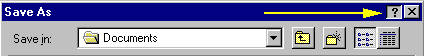
you may click this question mark and the cursor will be displayed together with a
"?." You may then move this special cursor to any area of the dialog box and
click to get context-sensitive help on that area of the dialog box.
Copyright 1997 by the Curators of the University of Missouri