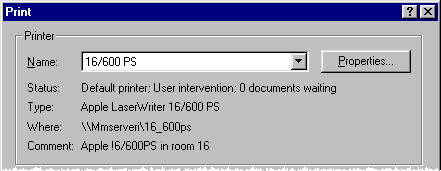
Select the Print... command from the File menu. The following window will open, which enables you to make various choices regarding the printing of your document:
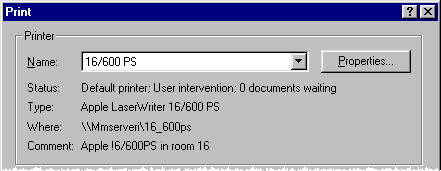
Notice the pulldown menu labeled Name in the section of the window marked Printer. Use this menu to select among the printers available to your computer. Basic information about the chosen printer appears below its name.
To see more information about the characteristics of the chosen printer,
press the Properties button ![]() .
.
Copyright 1996 by the Curators of the University of Missouri