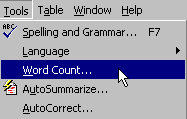
To determine the number of words in your document,
- Make sure no text is selected or highlighted.
- Choose the Word Count... command from the Tools menu
- An information box will be displayed with a count of the words in your document.
If you want to count the number of words in a section of your document, highlight the section first, and then choose the Word Count command.