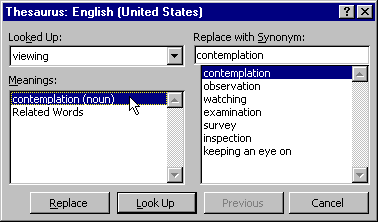| The following example shows how you can use the Thesaurus to find the right word. Let's say you are rewriting a short story which includes the the following
sentence,
| ...It was the third time they found themselves viewing the same piece of artwork, so
it would have been more awkward not to have said anything... |
You are not sure the word viewing really matches the image you
have in your mind, so you decide to use the Thesaurus to help you find the right word. To
use the Thesaurus:
- Highlight the word viewing, or set the insertion point in front of the word.
- Choose the Thesaurus... command from the Tools menu under Language.
Word then displays the Thesaurus dialog box, with information on the word you have
selected:
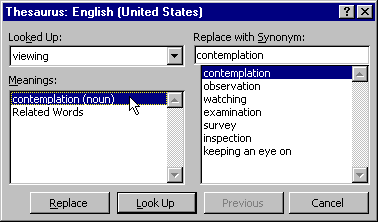
- The second column shows a list of synonyms. You browse the list and decide what the two
people are really doing is contemplating the piece of art, so you change the word
contemplation to contemplating in the dialog box and click on Replace.
- You are now back in your document ready to repeat the procedure for other words.
The example above didn't mention all the variations and subtleties of working with the Thesaurus.
Here are some additional comments you may find helpful:
- Besides the buttons on the right, the Thesaurus dialog box has four different
sections of information and interaction. The Looked up: field contains the word
that is currently being looked up. The Meanings: list contains the various meanings
that are associated with the word you are looking up. For example, if you looked up cool,
under Meanings: you would find "chilling," "calm," etc. If the
word you are looking up has antonyms, the word antonym will show up in this box and you
can click on it to show antonyms. The Replace with Synonym field contains the
selected word in the list below it or a word you enter from the keyboard.
- Clicking on Look Up will replace the word currently being looked up with the word
in the Replace with Synonym field. This feature allows you to quickly examine the
synonyms of related words.
- You can also look up phrases. For example, if you look up the whole shebang you
will get synonyms such as: all, the works, everthing.
- Some words, like "run" and "tree," don't have antonyms.
And finally, it's really hard to complete this portion of the lesson
without wondering, "what's another name for 'Thesaurus'?"
Copyright 1996 by the Curators of the University of
Missouri |
|
 Writing is about expressing feelings and ideas with
words. When you write (especially non-technical work) you choose words for the feelings
they evoke and the connotations they have. Sometimes you may know what you want to say,
but lack the precise words to express your feelings or ideas. The Thesaurus in
Microsoft Word can help you find the right words.
Writing is about expressing feelings and ideas with
words. When you write (especially non-technical work) you choose words for the feelings
they evoke and the connotations they have. Sometimes you may know what you want to say,
but lack the precise words to express your feelings or ideas. The Thesaurus in
Microsoft Word can help you find the right words.