You might have created a table the old fashioned way, with tab stops, and now want to convert it to a real table. You don't need to retype your data. Converting to a table is easy.
Usually, you will have used tabs between columns. To see how many tabs you have, and so
how many columns you will be converting to, click on the Show/Hide button ![]() . Tabs will be shown as
arrows:
. Tabs will be shown as
arrows: ![]() .
.
Select the text you want to convert. Under the Table menu, choose Convert Text to Table.... You will get the Convert Text to Table dialog box:
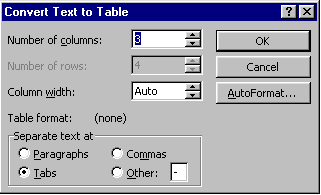
Word will automatically enter the number of columns and rows appropriate to the text. For example, if the text is separated by tabs, by default it creates as many columns as the number of tabs. You may change the number of columns. You may choose the character used to separate the columns, like tab stops or commas. You can always modify the table to your style.