From the Format menu, choose Table AutoFormat....
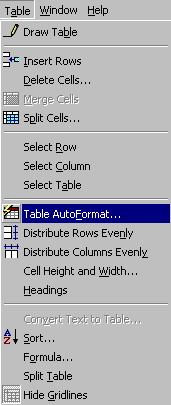
You will get the Table Autoformat dialog box:

By default, Word creates a table with a simple grid. You might want a different style, for example, to emphasize the header row. To change the format of a table:
From the Format menu, choose Table AutoFormat....
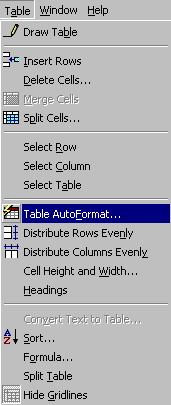
You will get the Table Autoformat dialog box:

For each style, you can further choose whether to have borders, shading, etc.
You can manually format the table. Select the cell, column, or row you want to format. Select the formatting option, like font style and alignment. You can select the whole table and choose Center to center the table across the width of the page.